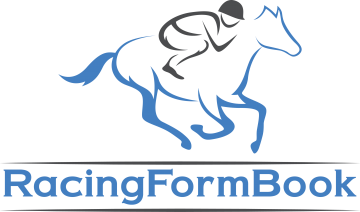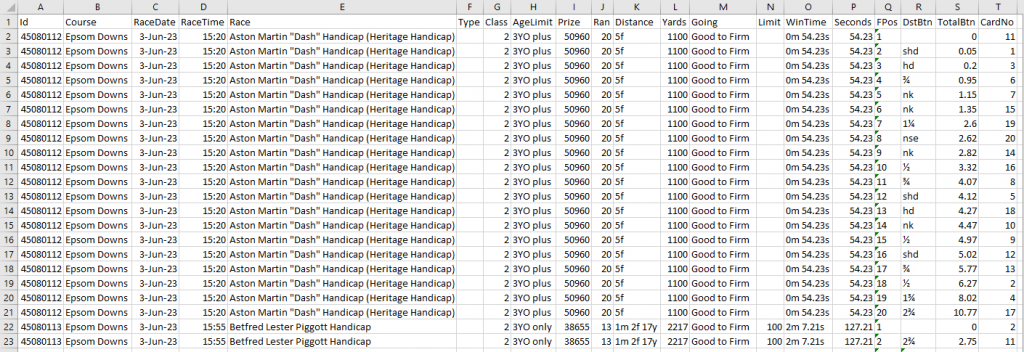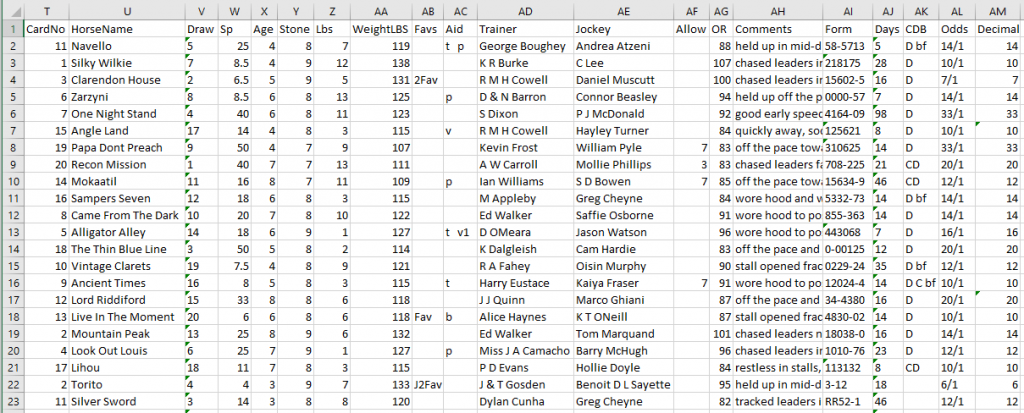Racing Results Spreadsheet with Pre Race Data
We have taken the RacingFormBook SFF (Single File Format) results data CSV’s and boosted them with salient information which comes direct from our Racecard data files. This will add countless possibilities in assessing, analysing and researching horse racing results. If you are familiar with spreadsheets then this could well be of infinite benefit to you. With just simple filtering you can try out all sorts of ideas to work out trends, statistics and systems. Of course if you then add in formulas or even some scripts this becomes even more powerful. If you want to do straight forward form study having our extra pre race data can only improve your thoroughness.
Let us get straight to the point and tell you what extra information (to the SFF’s) we provide in the spreadsheet. We list details regarding every single column of information further down the page. This a run down of the new data we are adding to the results.
PRE RACE INFORMATION
Form Figures – For each horse the form shown before the race.
CDB – The letters which denote a Course winner. A Distance winner. A Course & Distance winner. With of course whether the horse was a Beaten Favourite on it’s prior run.
Days Since Ran – Simply the number of days since the horse last ran.
Tissue Price – We show the Forcast SP price that as published on the racecard. We also covert this to a decimal, so in fact there are 2 columns devoted to this.
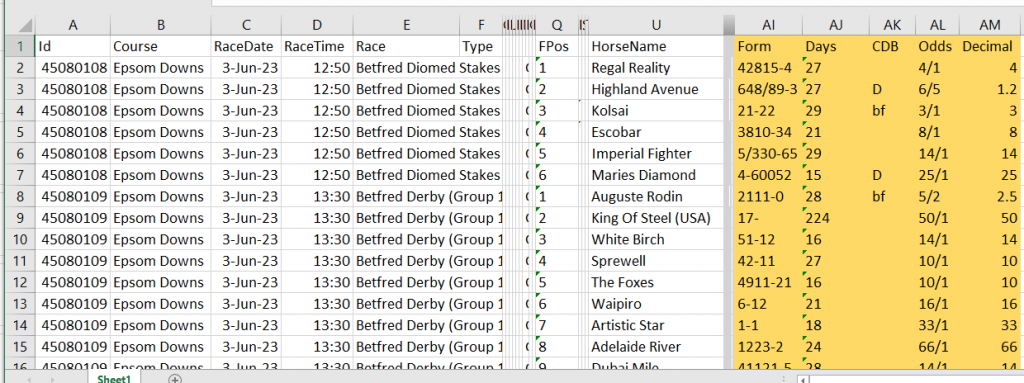
A Results File to Suit Everyone
Serious and advanced users of horse racing data will be able to make use of these new additional fields. However the Racing Results Spreadsheet will be ideally suited to anyone who wants to start analysing horse racing results. If you have thought about studying racing results before and have been daunted by the prospect of doing so, then our spreasheet may well be ideal for those of you. With spreadsheet applications, like Excel, having built in formula and functions, plus scripting via VBA. Then with little effort you will be able to use the power of the spreadsheet to manipulate and extract the information you require.
Take the Form Figures column for example. Using the Excel formula Right it is very easy for you to extract just the last 2 finishing postions for every horse that ran in the spreadsheet. To do so you would simply go to Column AN Row 2 and enter this in to the Cell. =RIGHT(AI2,2) The results show will be 13. Then simply copy this formula to all the Rows you want. Very basic, but a simple example of the power of the spreadsheet.
Want the Spreadsheet as a CSV & RFB Race IDs
If you don’t use a spreadsheet and want these results in the universal CSV format. Then we will include a corresponding CSV format with each download.
Another item of note with regard to the unique RacingFormBook Race ID. We allocate one for every race run and this is the same one used in all our results data. Thus it will make it possible to cross reference and load data between any format.
How to obtain the Racing Results Spreadsheet
The Racing Results Spreadsheet for the latest most recent months are to be included with our existing Full Members subscription. The spreadsheet will also be available to new Subscribers. Join us using the Membership Options page.
2022 and 2023 complete years results.
If you would like a copy of these 2 full years of results you can purchase for a one off charge of £16.
Now includes 2024 January – June latest results
The adjacent button will take you to the purchase form at the bottom of this page. Please note if you have received a discount coupon code sent to your registered email address and this is the place to apply it
If you are a current Full Member you will be able to purchase from the Subscribers Dowload page. Similarly if you have purchased our Past Results data files or the RacingFormBook Access database you will be emailed a Discount Code. The qualifying requirement is that you bought the data in the last 6 months of 2023.
Racing Results Spreadsheet Column Details
Please view below the two Screenshots of how the data is laid out and a brief summary of each column. Please do download the Sample Results Spreadsheet to see for yourself how the data will actually look like on your device.
If you have any questions or want to know more please get in touch with RacingFormBook via our ” Contact Form”.
Racing Results Spreadsheet Columns Part 1 above
We detail the following field or columns as shown in the image above.
ID This is the unique RFB reference for each individual race
Course The racecourse the race took place at
RaceDate Date that the event took place on
RaceTime Time the race was scheduled to start
Race The race title as seen on a racecard as a race description
Type The race type c = chase h = hurdle b = NHFlat & blank = a normal Flat race
Class Currently this is the class allocated as a figure from 1 – 7, with 1 being the top class races and 7 the lower class ones
AgeLimit Single or a range of restrictions for a race, where the race conditions are set by the age of the horses
Prize The currency value to the winner of the event. This is by the local currency, Pound for the UK, Euro for Ireland
Ran Number of horses that took part and competed in a race
Distance The distance in Miles, Furlongs, Yards that the runners raced over
Yards The distance in Yards that the runners raced over
Going The ground that race was run over
Limit Any race that was restricted to a specific ‘Official’ handicap range or upper limit
WinTime The recorded time that a race took to run
Seconds The recorded time shown in seconds
FPos Finishing position for each runner
DistBtn The finishing distance behind the horse which was immediately in front of them
TotalBtn The total finishing distance behind the winning horse
CardNo When shown the racecard number for each horse
The row of information for each horse contiues next in Part 2.
Racing Results Spreadsheet Columns Part 1 below
We detail the following field or columns as shown in the image below.
HorseName The racehorse name and (country of breeding)
Draw If starting stalls used, the one a horse started in
SP Starting Price expressed as a decimal figure. i.e. 6/4 = 1.5
Age How old the horse was at the time of the race
Stone The weight in stones part carried by the horse the 9 in 9-7
Lbs The weight in pounds part carried by the horse the 7 in 9-7
WeightLBS Weight carried as total pounds
Favs Used to denote the Favorite & second Favorite in the betting
Aid Any aids that the horse wore such as blinkers and if for a first time
Jockey Name of the Jockey riding the horse
Trainer Name of the Trainer of the horse
Allow Any weight allowance the jockey was entitled to claim
Or The Official handicappers Rating
Comments Descriptive details on how the horse ran
The following are where the columns from the Racecard Files data are added.
Form The Form Figures from the last 6 races tun in, most recent to the right.
Days Number of days since the horse last ran.
CDB Will show when a distance winner (D). Course winner (C). Course & Distance winner (CD). Plus also when a Beaten Favourite (bf) last time out.
Odds The Forcast Odds or expected Started Price in Fractions format.
Decimal The Forcast Odds (Tissue Price) as a decimal representation.
Part 2 completes details of all the data that is available in our Racing Results Spreadsheet for every single horse that runs a race in the UK and Ireland.
Purchase the 2022/2023 plus Jan to June 24
Results Spreadsheet Files for £16
When you make a payment, this is done securely via Stripe payment systems, where all major cards may be used. Alternatively PayPal via the adjacent button. If you have a Discount Coupon Code please use this here.
Once payment is taken, you will have an option to proceed to the download page for your file(s). You will shortly also receive an email as well. This link is valid for 3 days.
Alternate payment via PayPal, who will securely handle the transaction and once payment is taken, you will be redirected to the download page for your file(s) plus you will be also emailed a link to this. This link is valid for 3 days.
Our mission
To further anyone’s ambition to use the information, whether this is as a point of reference, a repository for their ratings or to enable the research into racing systems.
Our offer
- Horse racing results CSV data files
- Provide Horse Racing Databases
- Formbook Builder Application
- Results data going back to the start of 2016