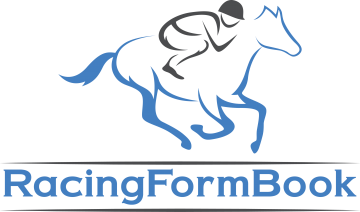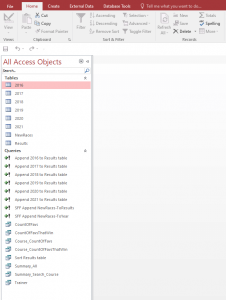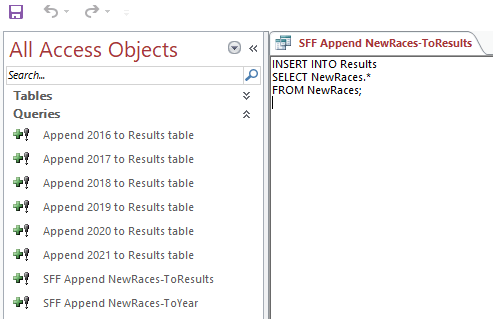Access Horse Racing Database
Details for the Access Horse Racing Database
Have ever wanted to own a Horse Racing Database? Then the RacingFormBook Access horse racing database may be ideal for those considering using and ready to try working with one now.
Do you want several years results?
With our Horse Racing Database you will get all the UK and Irish results since the start of 2016. This will include all these years to the last weekend of this year, giving users plenty of data to investigate.
Would you like help in being able to query the past results to get meaningful answers?
We have included some sample queries which will help do this.
You can learn how to query the horse racing database.
As an introduction to the RacingFormBook Access Database we will run through the pertinent topics to give you a flavour of what you can expect should you go on to purchase your own copy of a Horse Racing Database.
We look at the following items.
- Database contents
- Horse racing database results format
- Creating a single Results table
- Updating the database with new racing results
- Querying the database with examples (see part 2)
- Protecting the Database (see part 2)
Database Contents
An individual years horse racing results are initially set out as a separate table for each. This is to cater for those people who may prefer having the years separated out by their own unique table.
We show you how these can be merged together to form just a single table. We have called this the Results table and it is formatted ‘ready to go’.
The screenshot below shows all the Tables and Queries that come with a fresh version of the Access Horse Racing Database.
MS Access Horse Racing Database Results Format
Any database is as useful as the data stored in it. The columns or fields of data used are exactly as we use in our SFF (Single File Format) results data files.
Click here for more information about the SFF Format Results
Each column within the database has been formatted to best represent the type of data it will hold. All this will be clear by looking at the design view of the tables. For instance the Date field has a Data Type of Date/Time which is set with Medium Date format. Wherever possible the Number or Short Text format is used as the Data Type by preference.
Below we have listed all the columns in the database.
This is in two parts, with Set 1 summarising the race details. Then follows the runners details in Set 2.
We accompany each description section with a screenshot of how they look in Access.
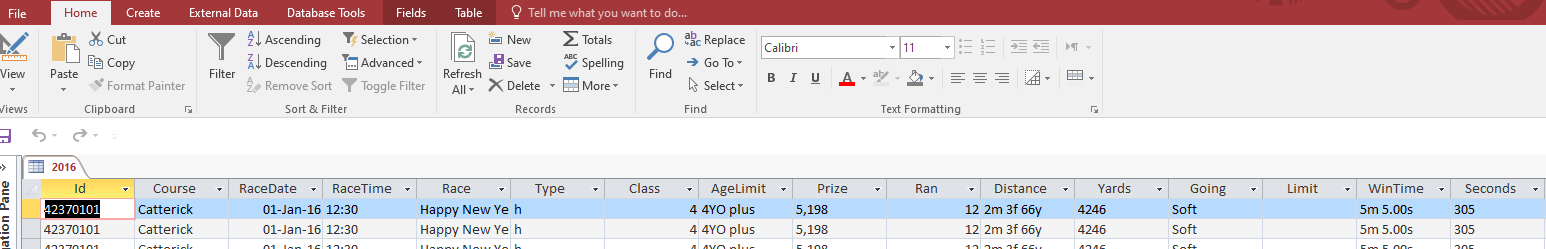
Table Fields Set 1
We detail the following field or columns as shown in the image above.
ID This is the unique RFB reference for each individual race
Course The racecourse the race took place at
RaceDate Date that the event took place on
RaceTime Time the race was scheduled to start
Race The race title as seen on a racecard as a race description
Type The race type c = chase h = hurdle b = NHFlat & blank = a normal Flat race
Class Currently this is the class allocated as a figure from 1 – 7, with 1 being the top class races and 7 the lower class ones
AgeLimit Single or a range of restrictions for a race, where the race conditions are set by the age of the horses
Prize The currency value to the winner of the event. This is by the local currency
Ran Number of horses that took part and competed in a race
Distance The distance in Miles, Furlongs, Yards that the runners raced over
Yards The distance in Yards that the runners raced over
Going The ground that race was run over
Limit Any race that was restricted to a specific ‘Official’ handicap range or upper limit
WinTime The recorded time that a race took to run
Seconds The recorded time shown in seconds
This basically are the fields of information which represent the race information and next in Part 2 the data about each horse are now given.
Table Fields Set 2
We detail the following field or columns as shown in the image beneath.
FPos Finishing position for each runner
DistBtn The finishing distance behind the horse which was immediately in front of them
TotalBtn The total finishing distance behind the winning horse
CardNo When shown the racecard number for each horse
HorseName The racehorse name and (country of breeding)
Draw If starting stalls used, the one a horse started in
SP Starting Price expressed as a decimal figure. i.e. 6/4 = 1.5
Age How old the horse was at the time of the race
Stone The weight in stones part carried by the horse the 9 in 9-7
Lbs The weight in pounds part carried by the horse the 7 in 9-7
WeightLBS Weight carried as total pounds
Favs Used to denote the Favorite & second Favorite in the betting
Aid Any aids that the horse wore such as blinkers and if for a first time
Jockey Name of the Jockey riding the horse
Trainer Name of the Trainer of the horse
Allow Any weight allowance the jockey was entitled to claim
Or The Official handicappers rating
Comments Descriptive details on how the horse ran
Part 2 has just detailed each field or column of information regarding each horse which participated in a race
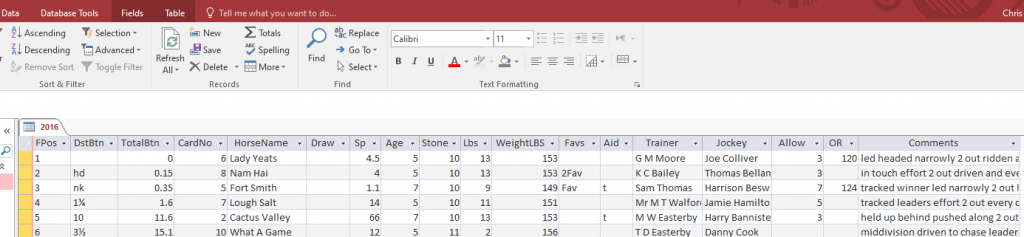
Creating A Single Results Table
Individual Tables or One Big Table of Results
When you first obtain the RacingFormBook Access horse racing database, you will have obtained the results from the start of 2016 to the latest weekend just gone.
The results are stored in individual tables – one for each year.
This may be of particular interest to some, yet it is normally better to store all the data in a single table.
We make it easy to transfer each of the individual years results into the single Results Table.
The screenshot from the database presented below shows one of these easy to run Update Queries. Namely the one to update with the 2016 results.
Updating The Database With New Racing Results
The expectation for most users will be to have the ability to add more results to the database.
In fact, this is a must for anyone who works with any results based database where the information continues to grow. We cannot imagine and assume you to not be any different.
You will receive full instructions on how to update the database tables with Results data files.
There are just a few steps to follow. With the actual final update being carried out by one of our pre built queries that are included.
There is one query to update either the Results table this has been named NewRaces-ToResults.
If you do decide to keep the database with separate year tables, then the query NewRaces-ToYear will do this update for you.
The next screenshot shows just how simple the updating by a query can be achieved.
RacingFormBook Horse Racing Access Database
Available for just......£37.99
Join as a Subscribing Member and you can obtain the database for a discounted price of £26
- All horse racing results UK/Ire from 2016 to the latest Sunday 2024
- Queries for merging each year into a single Results table
- Several 'Sample' fully working queries are included
- Find the percentage of winners plus calculate Profit & Loss details
- Accompanying instruction guide
Payment is made via secure Stripe gateway. All major debit & credit cards accepted. We also accept PayPal
Our mission
To further anyone’s ambition to use the information, whether this is as a point of reference, a repository for their ratings or to enable the research into racing systems.
Our offer
- Horse racing results CSV data files
- Provide Horse Racing Databases
- Formbook Builder Application
- Results data going back to the start of 2016