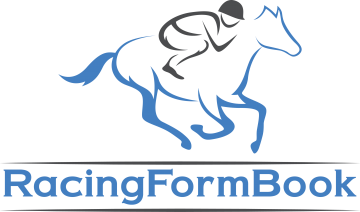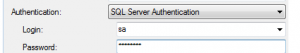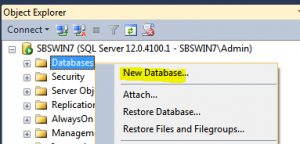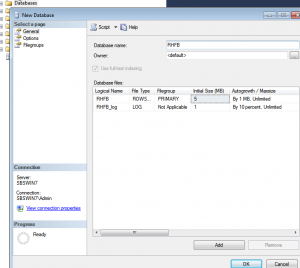Enable & Create the Horse Racing Database
Race Horse Form Builder is a purpose written desktop application that will take horse racing results files and perform a series of calculations based upon the data. The app then stores the resulting full data of information in a Microsoft SQL database. These instructions will assist you to create a horse racing database. For those who want a database but would like assistance I will be prepared to do this over a remote connection to your PC. The application has been run Windows 11 & 10 plus old versions like Windows 7 sp1, 32 and 64 bit versions, Windows 8, 8.1
Installing Microsoft SQL
If you want to skip this section and move to Installing the Race Horse Form Builder App there is a specific article on the installation, just click Installing Racing Database.
You obtain SQL Express, which is freely available from Microsoft Here and is the preferred database we chose. The Express version you will find has a 10 gigabyte storage limit. This should be more than ample for any database requirements. Members are welcome to use the other purchasable for versions of MS SQL. You should consider this and take into account such limits should your needs require them. Furthemore, If you started with the Express edition then users will be able to upgrade to a paid version. Actually being able to do so, is quite a simple task to complete.
Please ensure that you install the Management Tools when you carry out your installation. The guide below makes use of this and it definitely an invaluable piece of software in assisting database management.
Installation guides for SQL can easily be found searching the internet. However as an aid to assist, I have created documents which can be found by clicking the links highlighted. One for 64 Bit Windows 10 and the other a quick guide for Windows 7 32 bit . Recently I looked at the SQL 2017 Developer edition which was installed upon Windows 10. Should you want to have this as you your database a document is available for that version SQL Server 2017 Developer Edition showing how this was setup for SQL.
Installing the Race Horse Form Builder App
Once SQL is installed and you need to have the SA password to hand. The first thing to do is create a folder for the files. [The sa password is created with the account in the install for SQL guide]
Personal preference is to make this folder on the root of the C: drive with a name of RHFB.
Then copy the following files into this folder.
- Calculate.csv
- RaceHorseFormBuilder.exe
- ServerConfig.txt
- Create.SQL
The create.sql file is only needed to create the tables, so we don’t normally refer to it as a required file for running the application and may be missing on screenshots.
Step one is to create the RHFB database.
You create the database that RHFB uses by starting the SQL Management console.
There will be an icon found off the Start button, but it can be found if you browse to it or with ‘File Explorer’ – “C:\Program Files (x86)\Microsoft SQL Server\120\Tools\Binn\ManagementStudio\SSMS.exe”
Therefore if you are in doubt, just search for the Ssms.exe, this is the executable of the SQL Management tool.
(A 32-Bit Operating System install location is normally “C:\Program Files\Microsoft SQL Server\120\Tools\Binn\ManagementStudio\SSMS.exe“)
When using the sa account will mean that in the Connect to Server logging on box you need to ensure that the Authentication is set to SQL Server Authentication.
You can see the third line/box shows Windows Authentication. Click the little downward sign to select the right option.
Once Management Studio has started, in the left hand Connect pane, expand the Top level + sign (here SBSWIN7 (SQL …etc)), so the display is as below and right click on the Databases option.
Click on New Database…
Give this a suitable name, such as RHFB, that is done on the opening General area in Select a Page.
Then click on Options and check that the second item down, Recovery Model is set as Simple. These instructions are intended for beginners and for those with more expertise please select the option of your choosing. As with everything related to SQL you are free to tailor SQL’s running as you wish.
To complete the creation click OK and that’s this part done.
Create The Horse Racing Database Tables
This is done by using the file called Create.sql which is included with the RHFB app.
From within the SQL Management console click on the RHFB database and select menu bar option, File then open and from list File.
Please browse to the location of the Create.sql file, select it & Click on the![]() button
button
The Tables will now be setup.
These steps are fairly straightforward, if you are not familiar with installing software, just take your time and read the steps slowly. As at the start of this article, I would be happy to attempt the install on your behalf. This will require connecting to your PC remotely. A further option is to have the database hosted by an ISP I use for about £3 per month. Please use this Contact Us page and fill in the form with anything you wish to discuss.
Should you have an issue please review what you have done and start again. Please contact Racing Form Book if you are still having problems and outline the issue and any error message.
Our mission
To further anyone’s ambition to use the information, whether this is as a point of reference, a repository for their ratings or to enable the research into racing systems.
Our offer
- Horse racing results CSV data files
- Provide Horse Racing Databases
- Formbook Builder Application
- Results data going back to the start of 2016